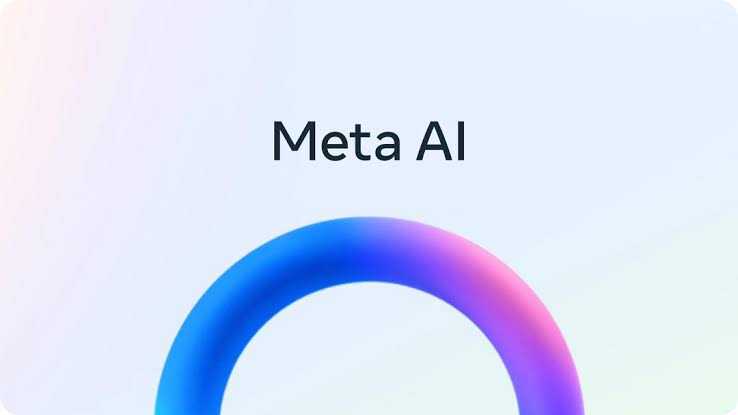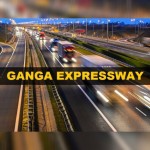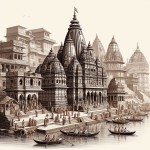WhatsApp's New Blue Checkmark Feature
WhatsApp, one of the most popular messaging platforms globally, has introduced a groundbreaking new feature that has caught the attention of millions of users. This new feature is represented by a blue checkmark appearing in the user interface, and while many users are still unaware of its full potential, it's incredibly useful and exciting.

What is the Blue Chack Mark Feature?
The blue check mark feature is actually part of Meta's integration of the Llama-3 AI assistant into WhatsApp, Facebook, Messenger, and Instagram, primarily targeting the Indian market. This AI assistant is designed to provide quick and detailed answers to your questions, making it a true virtual assistant.
How Does it Work?
Using this feature is straightforward. Once you see the blue checkmark, you can click on it to activate the AI assistant. Here’s a step-by-step guide on how to make the most of this innovative tool:
1. Open WhatsApp: Ensure your WhatsApp is updated to the latest version to access the new feature.
2. Spot the Blue Checkmark: On your chat interface, look for the blue checkmark icon.
3. Click on the Blue Checkmark: This will activate the Llama-3 AI assistant.
4. Type Your Question: After clicking the blue checkmark, a text box will appear. Type your question or query here.
5. Send Your Query: Press the send button. The AI assistant will process your question and provide a detailed answer within seconds.
Key Benefits of the Blue Checkmark Feature
- Instant Answers: The AI assistant offers prompt and detailed responses to a wide range of queries, enhancing your WhatsApp experience.
- Ease of Use: The integration is seamless and user-friendly, requiring just a few clicks to get started.
- Versatile Utility: Whether you need information, help with tasks, or even creative AI-generated images, the assistant is equipped to handle it all.
Creating AI-Generated Images
One of the standout capabilities of the Llama-3 AI assistant is its ability to create images. Here’s how you can utilize this feature:
1. Type “Imagine”: In the text box, type the word "imagine" followed by a brief description of the image you want to create.
2. Send Your Request: Press send, and the AI assistant will generate an image based on your description.
3. Receive Your Image: Within moments, you’ll receive the AI-generated image which you can use or share as you wish.
Why You Should Use This Feature
- Enhanced Interaction: The blue checkmark feature makes interactions more dynamic and engaging.
- Time-Saving: It quickly resolves queries and tasks that would otherwise take longer to address.
- Innovative Experience: Experience cutting-edge AI technology seamlessly integrated into your daily messaging app.
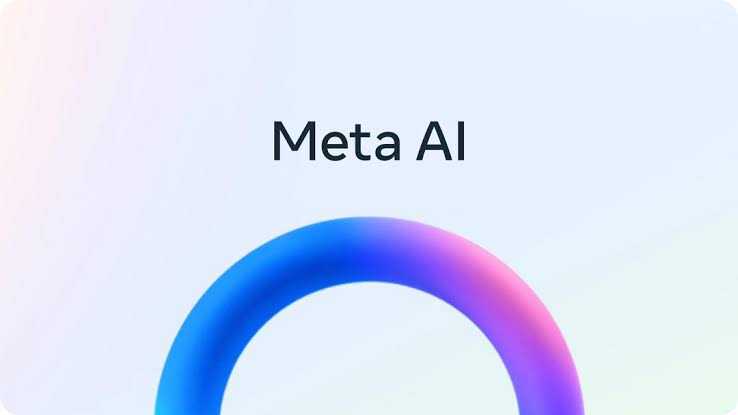
Conclusion
The introduction of the blue checkmark feature on WhatsApp marks a significant step in the evolution of messaging apps. By integrating the Llama-3 AI assistant, Meta has not only enhanced user interaction but also provided a powerful tool that can handle various tasks efficiently. Whether you're looking for quick answers or creative AI-generated images, this new feature is set to transform your WhatsApp experience.
How to Get Started
If you’re still unsure about how to use this fantastic new feature, just follow these simple steps mentioned above and explore the possibilities it offers. Don’t miss out on this opportunity to enhance your WhatsApp interactions with cutting-edge AI technology